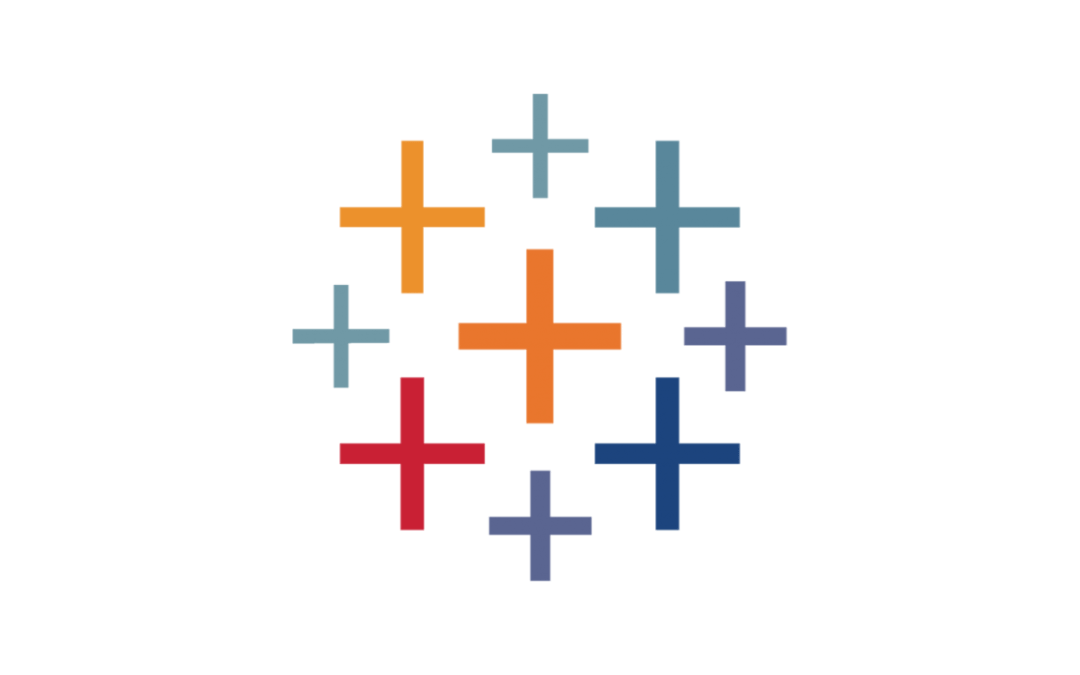Whether you are a Tableau developer-in-the-making, a Server administrator getting up to speed, or a would-be recipient of published content, a short but uphill climb into the awesome world of Tableau awaits. My mission – like that of other Tableau pros and the company itself – has been to flatten that hill and make your learning experience a successful and enjoyable one.
As individuals, our knowledge is built up through time and effort, trial and error. Thankfully, the Tableau community, full of wise, giving, and passionate folks around the world, has shared a multitude of lessons and insights with me and countless others over the web and in-person through the years. This community support is a crucial success factor for each person and Tableau as a whole. At whatever point and position you find yourself in, don’t hesitate to reach out and ask for help.
While learning any modern, cutting-edge tool can be daunting, fear not. Any journey begins with a few first steps and with a healthy mix of patience and focus. Note that I normally recommend certified Tableau training in your early days where possible; it’s well-worth the investment to get deep exposure to best practices for your starting point.
However, if that’s not possible for you I would advise the following course of action in your first:
FIVE DAYS, FIVE WEEKS, & FIVE MONTHS…
The First Five Days
1. Download and install Tableau Desktop, if you haven’t already. Use the latest version, unless your organization has a version control process (double check!). Roll up your sleeves and make time in your schedule to focus…
2. Connect to a moderate-sized data set, preferably one that relates to your business or organizational objectives. Better yet, one which pertains to a key business decision or challenge you’ve been facing recently. This can be a flat file (xls or csv typically), one or more SQL database tables (a view is preferable, if possible), or any of the other 80+ other types of native connections Tableau Desktop currently offers. Keep it simple though…
3. Assess the data in terms of the elements, values, breadth, and depth. Make sure you know its granularity and can start gauging its quality (e.g., Is it mastered? How are fill rates? When was it last updated?). Know what you’re working with…
4. Create a calculation or two, ideally simple ones which are important to your business or organization. Metric A divided by Metric B type things, not a nested Level-of-Detail expression (that will come). Don’t bite off too much…
5. Create a hierarchy, even if it’s just two or three levels deep. Perhaps customer city and state, or department, category, subcategory, item if that’s relevant to you and your audience. This is a key feature for many use cases…
6. Start to visualize the data in a variety of ways, keeping it simple but getting a sense of how Tableau flows. Build a “starter set” of basic vizzes, including bar charts with drilldown hierarchies, trend charts with various date formats, and tree maps to compare relative sizes. Mix in some key metric text charts and a map if you have geospatial data. Edit the sheet names to uniquely identify each and avoid confusing yourself or others. And please use colors wisely! (e.g., blue/orange, not green/red – see color blind example below). More on visual analytics best practices another time…
7. Assemble a dashboard as a starting point for analysis, even if it’s a rough first cut. Enable dashboard action filters where it makes sense and edit the worksheet titles to let users know what they’re looking at and where they can select to filter. Don’t leave people guessing…
The First Five Weeks
8. Create a few Parameters, particularly for measure selection on bar and trend charts, as well as on scatterplots and filled maps. You can also give parameters a shot for sheet selectors and for calculated filters inputs. Parameters are among my favorite functions in Tableau – they are powerful friends – put them to work!
9. Tackle more complex calculations, including your first Level-of-Detail (LoD) expressions. Don’t get frazzled – just break the calculations into small pieces and assess their results using text charts before moving into visualizations. Layer in your successes, and ask for help where needed…
10. Publish to Tableau Server if your organization has it (or Tableau Online), even if it’s a few basic dashboards or a Proof-of-Concept to a sandbox/test project for your eyes only. Get a feel for the process and the look & functionality once it’s published. Take notes…
The First Five Months
11. Attend Tableau User Group (TUG) meetings in your area and in your organization wherever possible. These are excellent opportunities to network, share successes, get help with your challenges, and continue to grow in your Tableau skills. Aim to present sometime soon…
12. Keep digging and layering your knowledge as this journey isn’t over. Continue to refine your earlier work, tackle new projects, and mix in various types of visualizations, calculations, parameters, groups, sets, filters of all types, reference lines, dashboard designs, dashboard actions, etc., etc., etc. Above all that, have fun!